こんにちは、せこしょーです。
今回のスプレッドシート活用術は、
GAS(Google Apps Script)を使って、YouTubeの動画データを取得します。
動画はこちら↓↓
YouTube APIをGASで利用するためには、APIにアクセスするためのAPI KEYの取得が必要です。
詳細は動画を参考ください。
指定したチャンネルのYouTube動画データを取得するGASのコード↓ ↓
function myFunction() {
// API KEYを入力ください
const apiKey = "{API KEY}";
const baseUrl = "https://www.googleapis.com/youtube/v3/";
const ss = SpreadsheetApp.getActiveSpreadsheet();
const workSheet = ss.getActiveSheet();
// シート名と一致するチャンネルIDを「設定」から取得
const sheetName = workSheet.getSheetName();
const channelIDSheet = ss.getSheetByName("設定");
const values = channelIDSheet.getDataRange().getValues();
const channelID = getChannelID(values);
// シートをクリアにする
workSheet.clear();
// ヘッダー行を書き込み
workSheet.appendRow(["タイトル", "説明", "長さ", "視聴回数", "高評価", "リンク", "日付"])
// YouTubeデータ取得&書き込み
let list_nextpageID = undefined;
let responseJson = "";
do {
responseJson = getVideos(channelID, list_nextpageID);
list_nextpageID = responseJson.nextPageToken;
if(responseJson.items.length != 0) {
fillOutSheet(responseJson);
}
} while (list_nextpageID != undefined);
/**
* チャンネルIDを取得する
* */
function getChannelID(values){
let channelID = "";
for (let row of values) {
if (row[0] == sheetName) {
// カスタムURLかどうか判定
const patternChannelId = /UC[\w-]{22}/
const patternChannelMatched = row[1].match(patternChannelId)?.[0]
if (patternChannelMatched) { // チャンネルIDパターンに一致した場合
channelID = row[1];
break
} else { // カスタムURLの場合(チャンネルIDパターンに一致しない場合)
dataURL = baseUrl + "search?part=snippet&type=channel&q="+ row[1] +"&key=" + apiKey;
const response = UrlFetchApp.fetch(dataURL);
const json = JSON.parse(response.getContentText());
channelID = json.items[0].id.channelId
break
}
}
}
return channelID;
}
/**
チャンネルの動画情報を取得
*/
function getVideos(channelID, pageToken) {
// YouTube API呼び出し
let dataURL = "";
if (pageToken == undefined) {
dataURL = baseUrl + "search?part=snippet&maxResults=50&order=date&channelId=" + channelID + "&key=" + apiKey;
} else {
dataURL = baseUrl + "search?part=snippet&maxResults=50&order=date&channelId=" + channelID + "&key=" + apiKey + "&pageToken=" + pageToken;
}
const response = UrlFetchApp.fetch(dataURL);
return JSON.parse(response.getContentText());
}
/**
* チャンネルの動画情報を1つ1つシートに書き込む
**/
function fillOutSheet(responseJson) {
let videoInfoAll = [];
// レスポンス(チャンネル動画群)を1つ1つ分解
for (let cnt = 0; cnt < responseJson.items.length; cnt++) {
const targetVideo = responseJson.items[cnt]
const videoId = targetVideo.id.videoId;
if (videoId != undefined) {
const title = targetVideo.snippet.title;
const description = targetVideo.snippet.description;
const publishedAt = targetVideo.snippet.publishedAt;
const videoInfo = getVideoInfo(videoId)
const videoTime = videoInfo[0];
const viewCount = videoInfo[1];
const likeCount = videoInfo[2];
const formulaLink = '=HYPERLINK("https://www.youtube.com/watch?v=' + videoId + '","リンク")';
videoInfoAll.push([title, description, videoTime, viewCount, likeCount, formulaLink, publishedAt]);
}
}
// 書き込み処理
const lastRowNumber = workSheet.getLastRow();
console.log(lastRowNumber)
workSheet.getRange(lastRowNumber + 1, 1, videoInfoAll.length, 7).setValues(videoInfoAll);
}
/**
動画の情報を取得
*/
function getVideoInfo(videoId) {
const dataURL = baseUrl + "videos?part=snippet,contentDetails,statistics,status&id=" + videoId + "&key=" + apiKey;
const response = UrlFetchApp.fetch(dataURL);
const responseJson = JSON.parse(response.getContentText());
const videoInfo = responseJson.items[0];
const duration = videoInfo.contentDetails.duration;
const viewCount = videoInfo.statistics.viewCount;
const likeCount = videoInfo.statistics.likeCount;
const dislikeCount = videoInfo.statistics.dislikeCount;
return [convertDurationTime(duration), viewCount, likeCount, dislikeCount];
}
/**
動画時間のコンバート処理
*/
function convertDurationTime(duration) {
const reg = new RegExp('^PT([0-9]*H)?([0-9]*M)?([0-9]*S)?');
const regResult = duration.match(reg);
let hour = "";
try{
hour = regResult[1];
} catch {
return duration
}
let minutes = regResult[2];
let sec = regResult[3];
if (hour == undefined) { hour = '00'; }
else {
hour = hour.split('H')[0];
if (hour.length == 1) { hour = '0' + hour; }
}
if (minutes == undefined) { minutes = '00'; }
else {
minutes = minutes.split('M')[0];
if (minutes.length == 1) { minutes = '0' + minutes; }
}
if (sec == undefined) { sec = '00'; }
else {
sec = sec.split('S')[0];
if (sec.length == 1) { sec = '0' + sec; }
}
return hour + ":" + minutes + ":" + sec
}
}
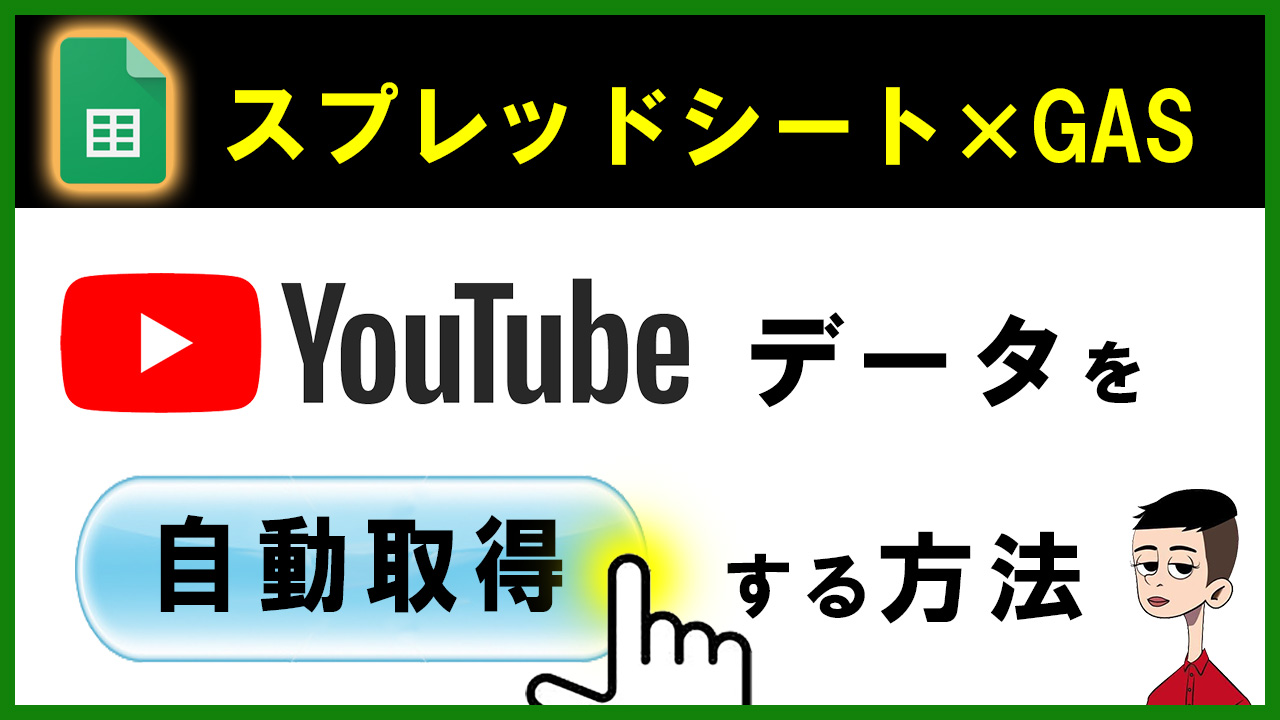

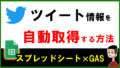
コメント