こんにちは、せこしょーです。
GAS(Google Apps Script)を使って、スプレッドシートに入力した予定をGoogleカレンダーに登録しています。
動画はこちら↓↓
登録.gs
function main() {
const ss = SpreadsheetApp.getActiveSpreadsheet();
const sheet = ss.getSheetByName("登録");
// シートから値を取得する
const calendarId = sheet.getRange(3, 3).getValue();
const year = sheet.getRange(3, 4).getValue();
let startMonth = sheet.getRange(5, 3).getValue();
let startTh = sheet.getRange(5, 4).getValue();
let endMonth = sheet.getRange(6, 3).getValue();
let endTh = sheet.getRange(6, 4).getValue();
const startHour = sheet.getRange(7, 3).getValue();
const startMin = sheet.getRange(7, 4).getValue();
const endHour = sheet.getRange(8, 3).getValue();
const endMin = sheet.getRange(8, 4).getValue();
const title = sheet.getRange(9, 3).getValue();
const description = sheet.getRange(10, 3).getValue();
const location = sheet.getRange(11, 3).getValue();
const remindTime = sheet.getRange(7, 6).getValue();
const timeUnit = sheet.getRange(7, 7).getValue();
const calendar = new GoogleCalendar(calendarId);
calendar.registarCalendar(year, startMonth, startTh, endMonth, endTh, startHour, startMin, endHour, endMin, title, description, location, remindTime, timeUnit);
// シートをクリア
sheet.getRange(5, 3, 7, 2).clearContent();
}
/**
* Googleカレンダークラス
*/
class GoogleCalendar {
constructor(calendarId) {
this.calendarId = calendarId;
}
/**
* Googleカレンダーに登録する
*
* @param 年、開始月、開始日、終了月、終了日、開始時、開始分、終了時、終了分、タイトル、詳細、場所、通知時間、通知時間の単位
*/
registarCalendar(year, startMonth, startTh, endMonth, endTh, startHour, startMin, endHour, endMin, title, description, location, remindTime, timeUnit) {
// 日付を一定のルールで埋める
[startMonth, startTh, endMonth, endTh] = this.customizeBlankDate_(startMonth, startTh, endMonth, endTh);
const startDate = new Date(year, startMonth - 1, startTh, startHour, startMin);
let endDate = new Date(year, endMonth - 1, endTh, endHour, endMin);
// カレンダーに登録する
const calendar = CalendarApp.getCalendarById(this.calendarId);
let calendarEvent = {};
// 開始時刻、終了時刻が空欄の場合は終日の予定としてカレンダーに登録
if (startHour === "" && endHour === "") {
if (startDate.toDateString() == endDate.toDateString()) {
calendarEvent = calendar.createAllDayEvent(title, startDate, { description: description, location: location })
} else {
endDate = new Date(year, endMonth - 1, endTh + 1, endHour, endMin);
calendarEvent = calendar.createAllDayEvent(title, startDate, endDate, { description: description, location: location });
}
} else if (startHour !== "" && endHour === "") {
endDate = new Date(year, endMonth - 1, endTh + 1, endHour, endMin);
calendarEvent = calendar.createEvent(title, startDate, endDate, { description: description, location: location });
} else {
calendarEvent = calendar.createEvent(title, startDate, endDate, { description: description, location: location });
}
// 通知設定を追加
if (remindTime !== "") {
const minutesBefore = this.convertToMinutes_(remindTime, timeUnit);
calendarEvent.addPopupReminder(minutesBefore);
}
// 完了ダイアログを表示
if (startHour === "" && endHour === "") {
Browser.msgBox("Googleカレンダーに登録しました。\\n\\n" + year + "年" + startMonth + "月" + startTh + "日" + "〜" + year + "年" + endMonth + "月" + endTh + "日" + "\\n" + title);
} else if (startHour !== "" && endHour === "") {
Browser.msgBox("Googleカレンダーに登録しました。\\n\\n" + this.formatDate_(startDate) + "〜" + year + "年" + endMonth + "月" + endTh + "日" + "\\n" + title);
} else {
Browser.msgBox("Googleカレンダーに登録しました。\\n\\n" + this.formatDate_(startDate) + "〜" + this.formatDate_(endDate) + "\\n" + title);
}
}
/**
* 時間を分単位の時間に変換する
*
* @param {number} remindTime - 通知の時間
* @param {string} timeUnit - 時間の単位
* @return {number} minutes - 分単位の時間
*/
convertToMinutes_(remindTime, timeUnit) {
let minutes = 0;
if (timeUnit == "分前") {
minutes = remindTime;
} else if (timeUnit == "時間前") {
minutes = remindTime * 60;
} else if (timeUnit == "日前") {
minutes = remindTime * 60 * 24;
} else if (timeUnit == "週前") {
minutes = remindTime * 60 * 24 * 7;
}
return minutes;
}
/**
* 空白の日付を一定のルールで埋める。
*
* 開始日付、終了日付が両方とも空欄 → 今日日付とする
* 開始日付のみ空欄 → 終了日付を利用
* 終了日付のみ空欄 → 開始日付を利用
*
*/
customizeBlankDate_(startMonth, startTh, endMonth, endTh) {
if (startMonth == "" || startTh == "") {
if (endMonth == "" || endTh == "") {
// 開始日付、終了日付が両方とも空欄 → 今日日付とする
const date = new Date();
startMonth = endMonth = date.getMonth() + 1;
startTh = endTh = date.getDate();
} else {
// 開始日付のみ空欄 → 終了日付を利用
startMonth = endMonth;
startTh = endTh;
}
} else {
if (endMonth == "" || endTh == "") {
// 終了日付のみ空欄 → 開始日付を利用
endMonth = startMonth;
endTh = startTh;
}
}
return [startMonth, startTh, endMonth, endTh];
}
/**
* 日付をフォーマットして返す。
* @param {date} date
* @return {string} yyyy年m月d日h時min分
*/
formatDate_(date) {
const y = date.getFullYear();
const m = date.getMonth() + 1;
const d = date.getDate();
const h = date.getHours();
const min = date.getMinutes();
return (y + "年" + m + "月" + d + "日" + h + "時" + min + "分");
}
}
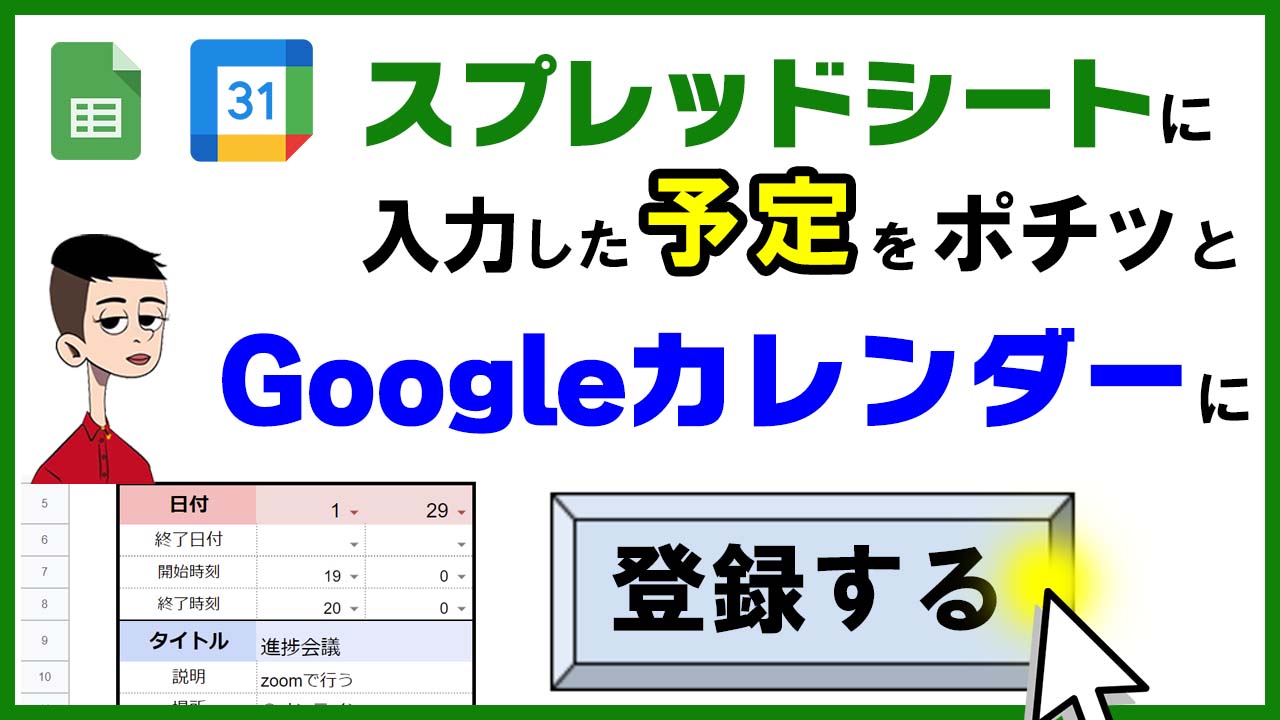


コメント